Appearance
Conditions
Conditions allow for a single statement to be either true or false at a point in time (so long as the appropriate requirements are met). Currently, conditions are only applicable to Specification Condition Groups, in the Specification tab of the Process Configuration page.
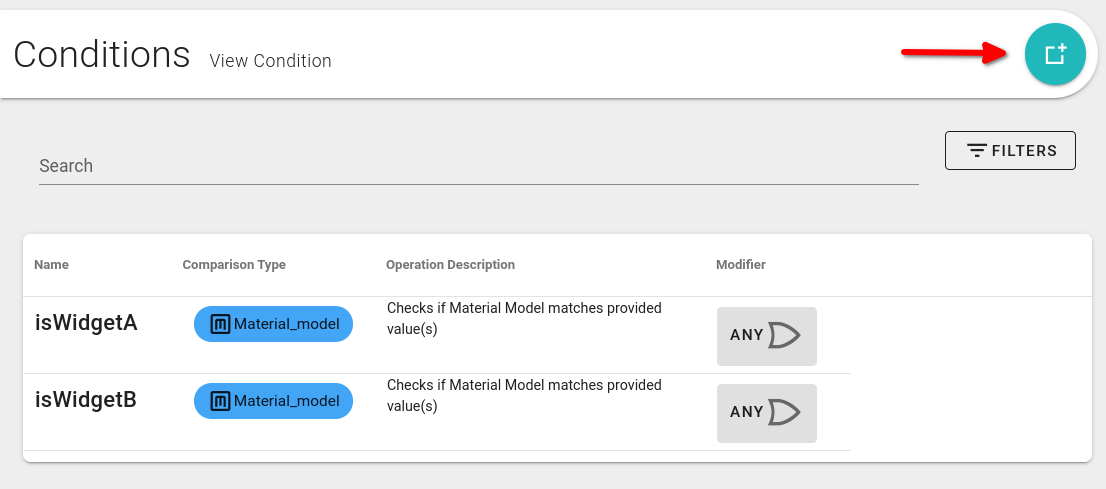
To create a new Condition, select the "Add New Condition" button the main Conditions page.
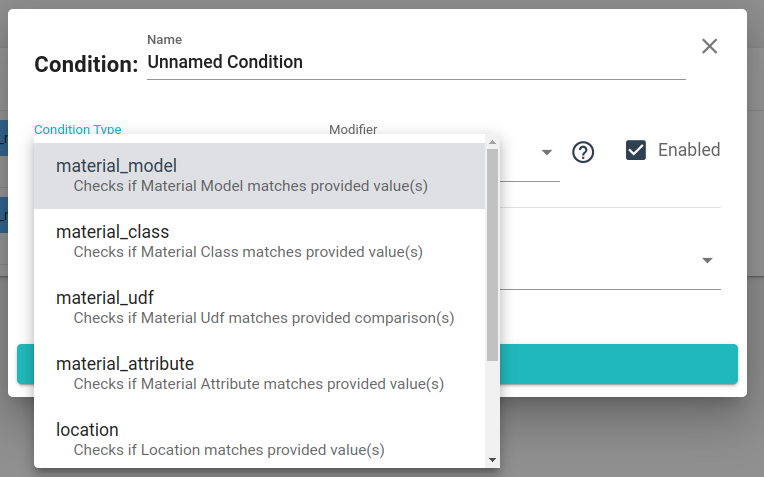
The Condition Name should be a clear representation of what the condition is checking so it's clear to other users who only see the condition by name.
The Condition Types are:
- Material Model
- Requires a Material Model be selected
- Material Class
- Requires a Material Class be selected
- Material UDF
- Requires a UDF Column selection & supplied value of UDF be equal. Note: Only strict equality is supported
- Material Attribute
- Requires a Attribute Schema & one or more Attribute selections. Note: Only checks that the selected Attributes are linked
- Location
- Requires a Location be selected
- User
- Requires a User be selected. Note: Only users within the current Context are listed
- User Role
- Requires a User Role be selected. Note: Only roles within the current Context are listed
In the case of a Process, the Material Condition Types will all be based on the Material to which the Process is running. However, User and User Role are optional values when running a Process, and should verify that the Application performing the Process requires user idenfitifcation such as badge entry.
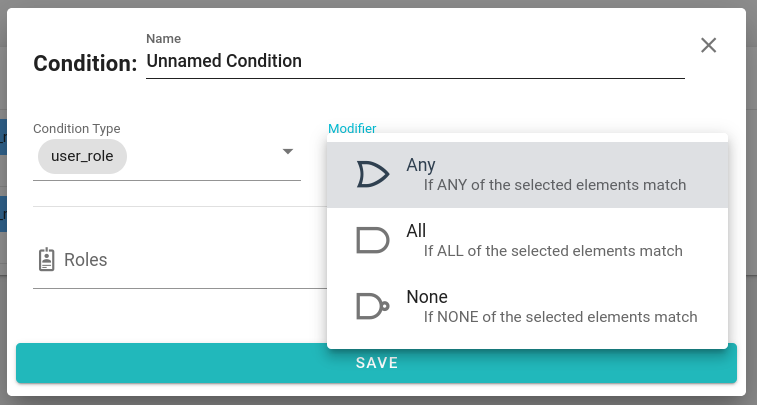
The Condition Modifiers are:
- Any
- All
- None
The available Condition Modifiers change based on the Condition Type and reflect the desired result. For example, a Material can't have more than one Model or Class therefore ALL is not available in that case.