Appearance
How to Create a User Account
1. Click "Admin".

2. Click "User".

3. Click "Add User" icon.
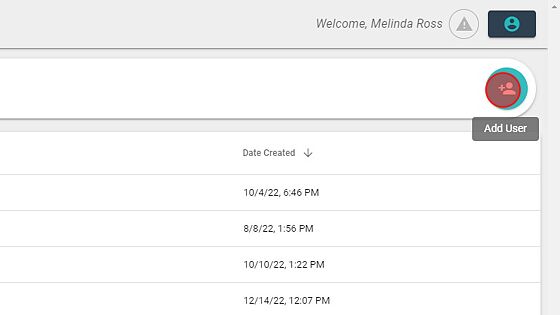
4. Type in the "Username, the "First Name" and the "Last Name" of the person you want to add.
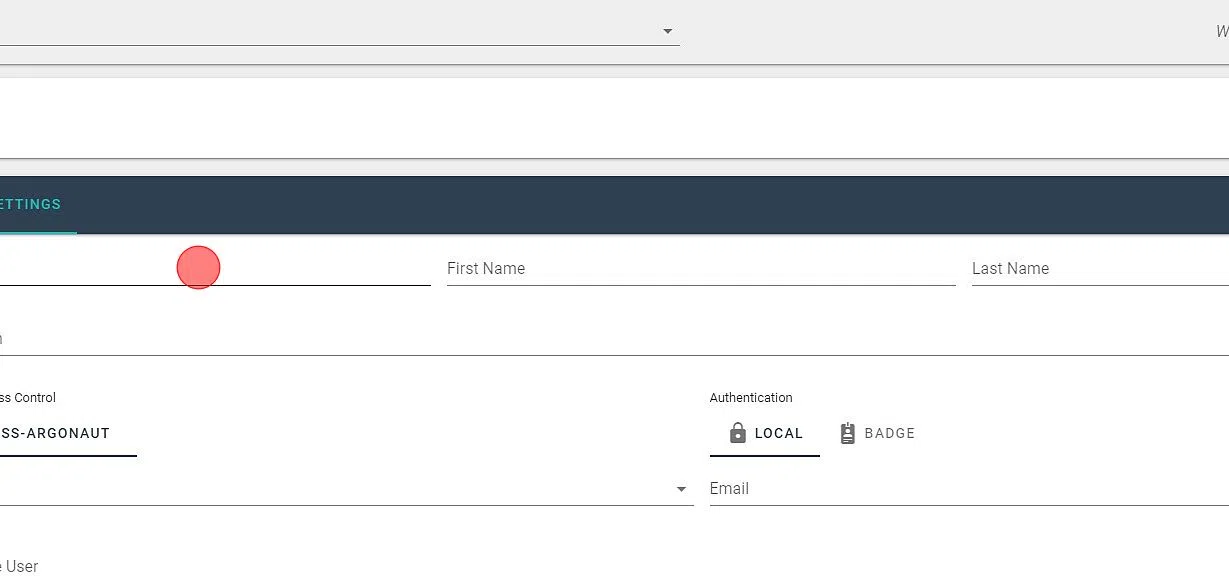
5. Click the "Roles" field. Then chose the role for the user.

6. Click on badge to setup badge login. Note: Badge logon can only be used with MES Apps.
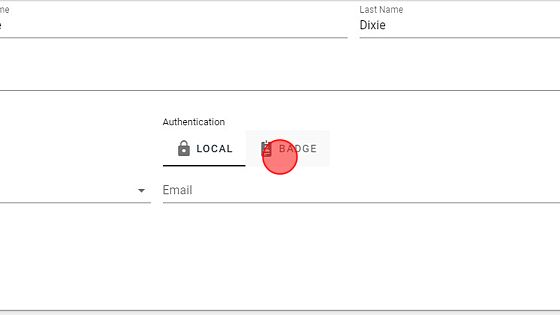
7. In the badge field enter the badge number. Note: Badge logon can only be used with MES Apps.
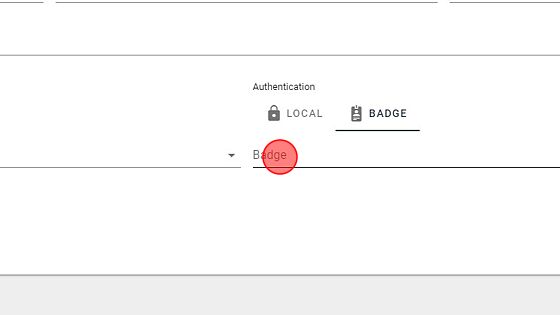
8. For email login, click on local.
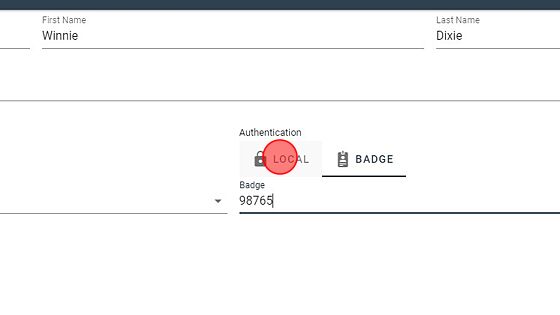
9. Enter the user's email

10. Click save.

11. You will then be prompted to set your password.
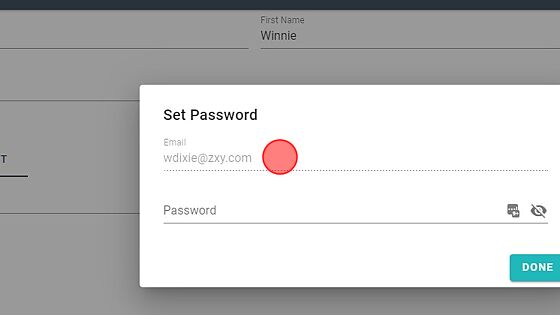
12. Enter your password.
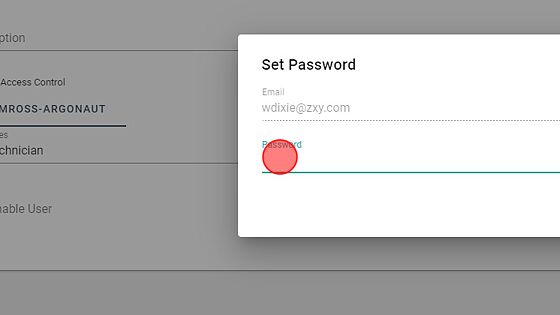
13. Click "DONE"
