Appearance
Events
Events are the main building block of calendars and schedules. They are used to represent recurring or one-time timeblocks. Events are used to represent things such as Shifts, Breaks, Changeovers, Planned and Unplanned Downtime, and more.
Events can be created from the Event List page to be used in either the Calendar or Schedule views.
Event List View
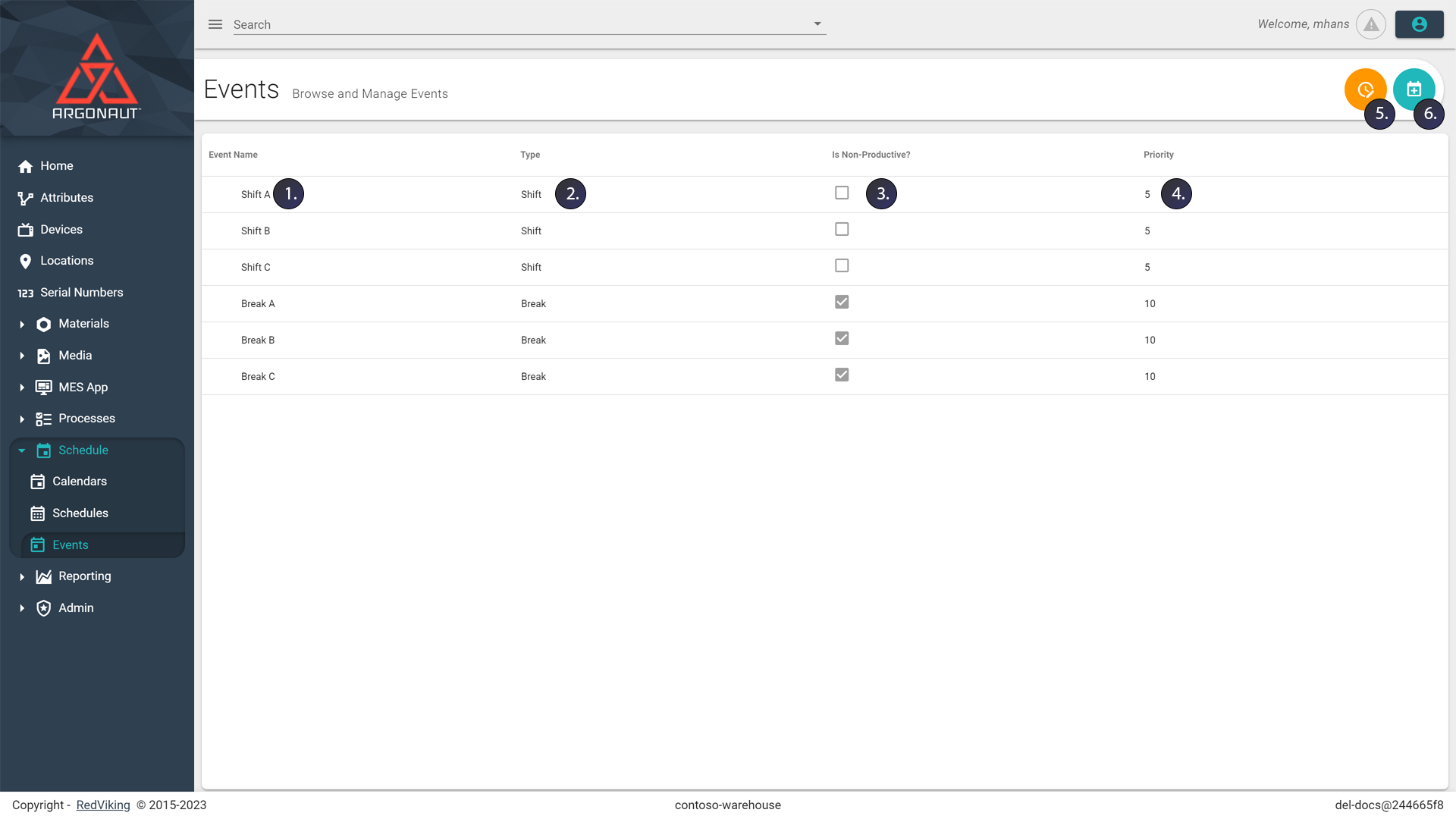
- Event Name
- Event Type
- Is Productive Time?: Whether or not the event counts as Non-productive time
- Priority : Priority is This is determined by the event type.
- Edit Event UDF's Button: This Brings up the modal to edit the UDF's for all event types. You can learn more about event types here
- Create Event Button
Event Type UDF's
Event Type User Defined Fields (UDF's) are used to store additional information about an event. They are useful for storing information such as the reason for downtime, or the product being produced during a shift, or takt time for a shift. These UDF's are defined at the event type level and are shared across all events of that type.
To edit the UDF's for an event type, click the "Edit Event UDF's" button on the Event List page. This will bring up a modal where you can edit the UDF's for all event types.
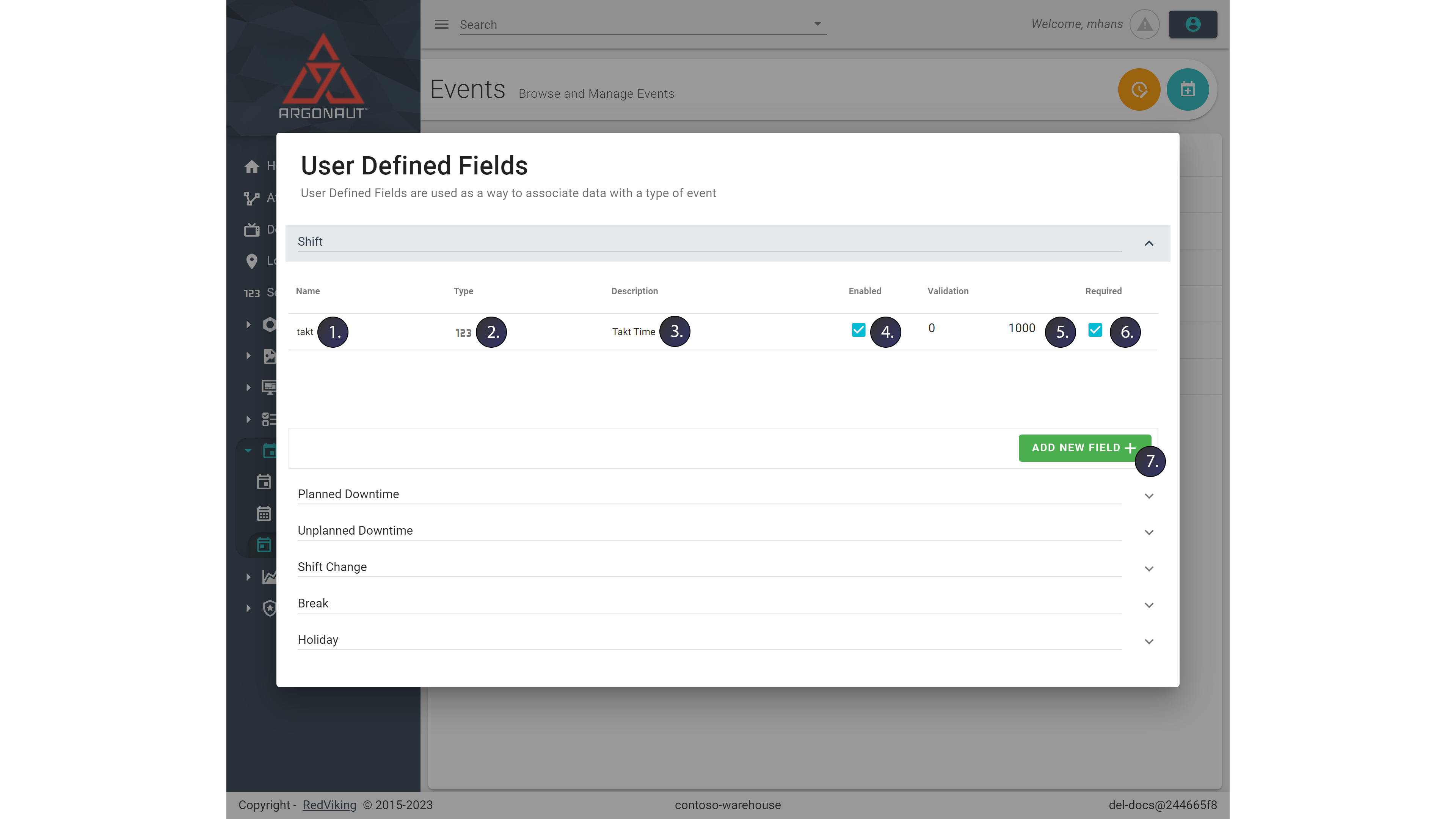
- UDF Name
- UDF Type: Either string or number
- UDF Description
- Enabled
- UDF Validation: Either none, regex, or range
- Required: Whether or not the UDF is required NOTE: making a previously non-required UDF required will not add a value to existing events. It will only require a value for new events.