Appearance
Links
Argonaut provides a common place to save user-defined URLs.
A link_manage_shared ACL can be used to grant a User the ability to share URLs with other Argonaut Users within a Context.
The link_manage_personal ACL can be used to limit a user to management of Links that are "Not Shared".
Creating, Editing, and Saving a Link
The main homepage displays a button with a Link icon in the titlebar which can be used to hide/show the list of available Links.
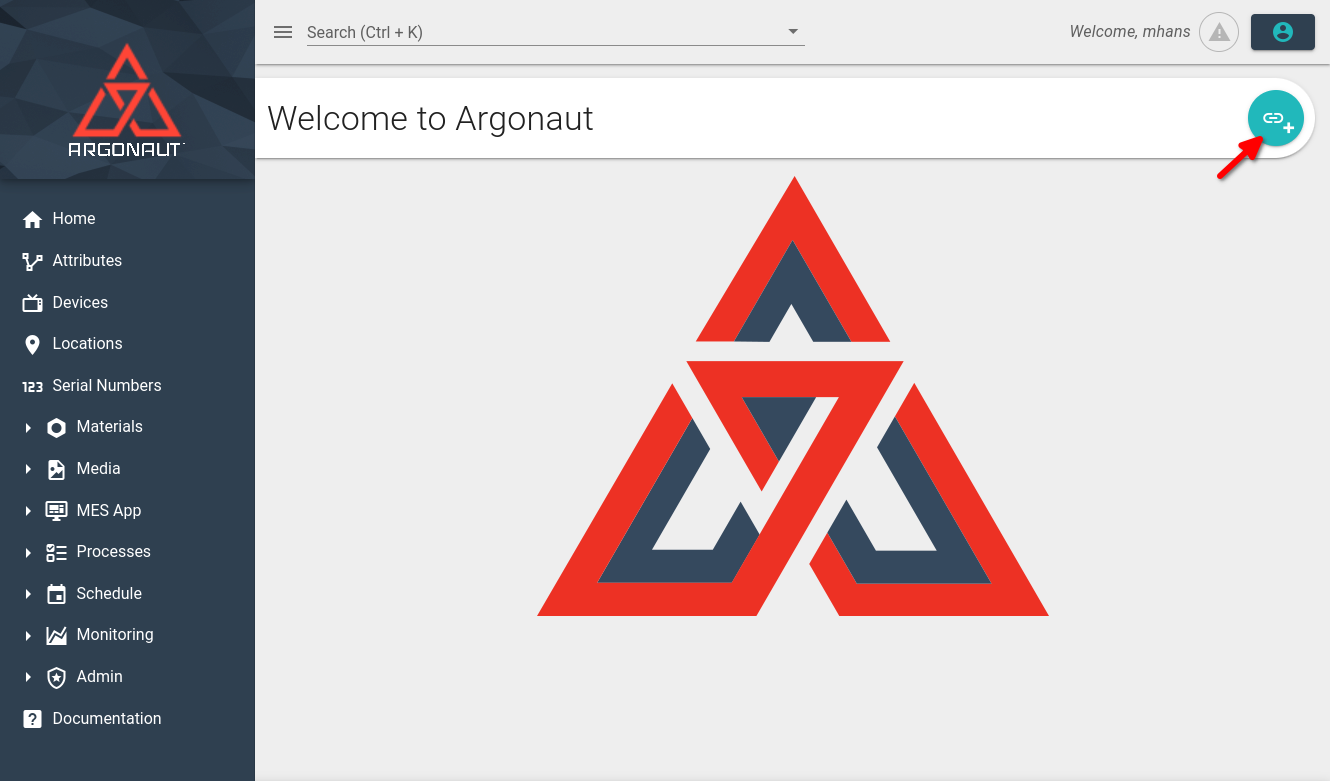
When no links exist, the Link icon will display a + symbol. When selected, Argonaut will navigate to Link creation page (if the link_manage_personal, or link_manage_shared ACL is assigned to the user).
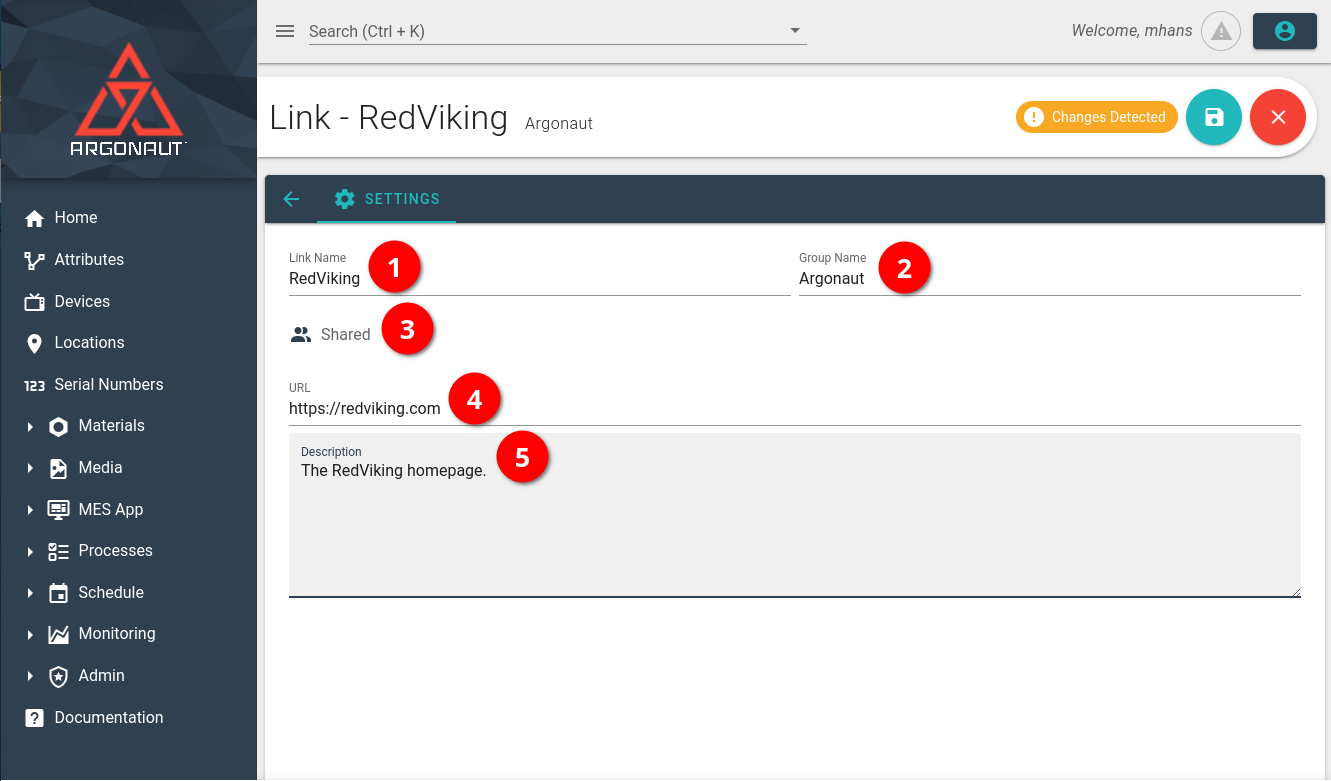
Name: Links are alphabetically sorted withing a GroupGroup Name: Groups are also alphabetically sorted. Changing the group name of an existing Link will move the Link to that groupShared: Only a User with thelink_manage_sharedACL can change a Link from Not Shared to Shared. Shared links can be modified or deleted by any user with thelink_manage_sharedACLURL: The URL of the endpoint that the link will open in a new browser tab when selected.Description: A more detailed description of the link, currently only displayed within the Link management page.
To change the Group, edit the Link and change the group name to the desired Group Name.
After the first link is created, use the
+button next to the Group Name to create new Links.
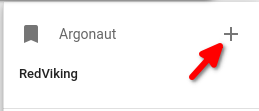
Viewing Links
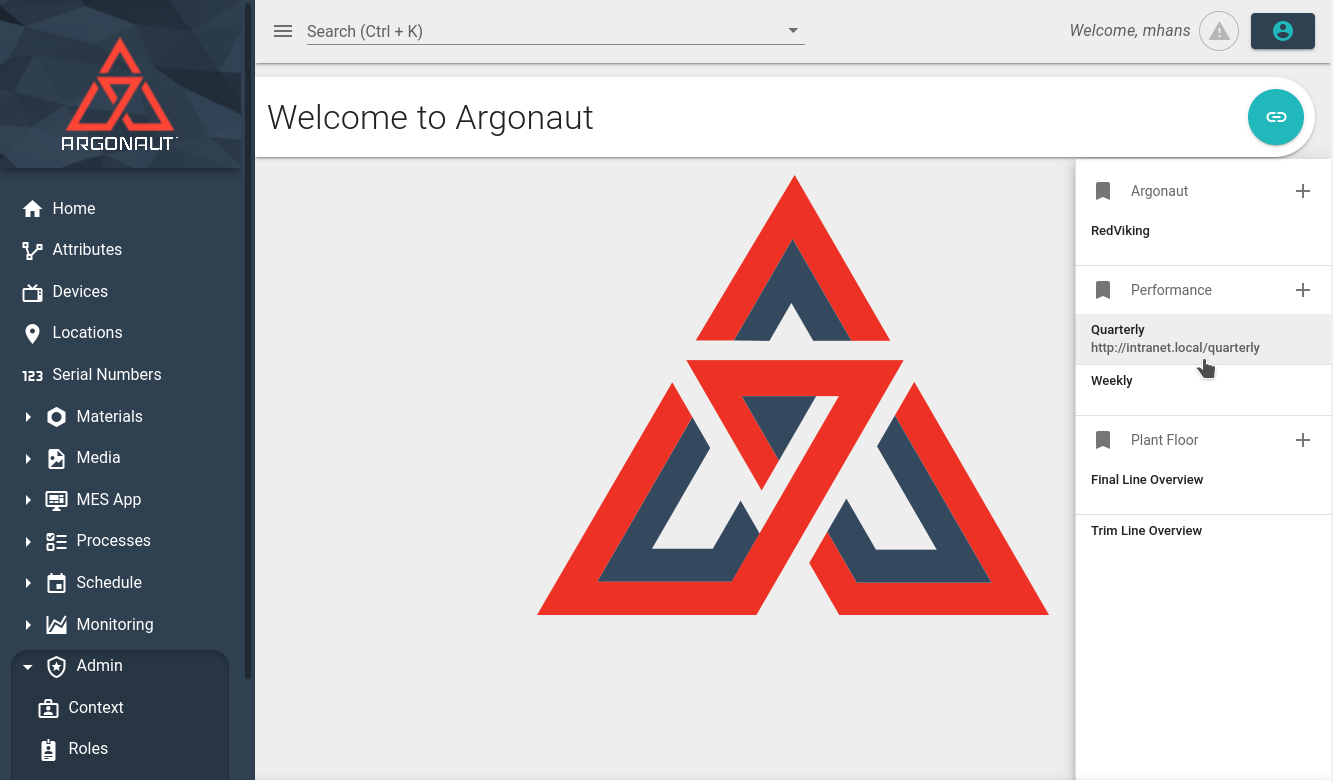
When a link is Shared (by a user with the link_manage_shared ACL), any logged in Argonaut User of the same context can access the link be selecting the Link button on the main Homepage.
The list of Links will be sorted alphabetically, first by Group Name, then by Name. Simply selecting the Name or URL portions of the Link will open the URL in a new brower tab.
Access Control
Moving the mouse cursor over the right side of the Link will display available actions to manage the Link.
Tip: On Mobile devices, long-pressing the Link once, then short-pressing the right side of the Link will display the Link management actions
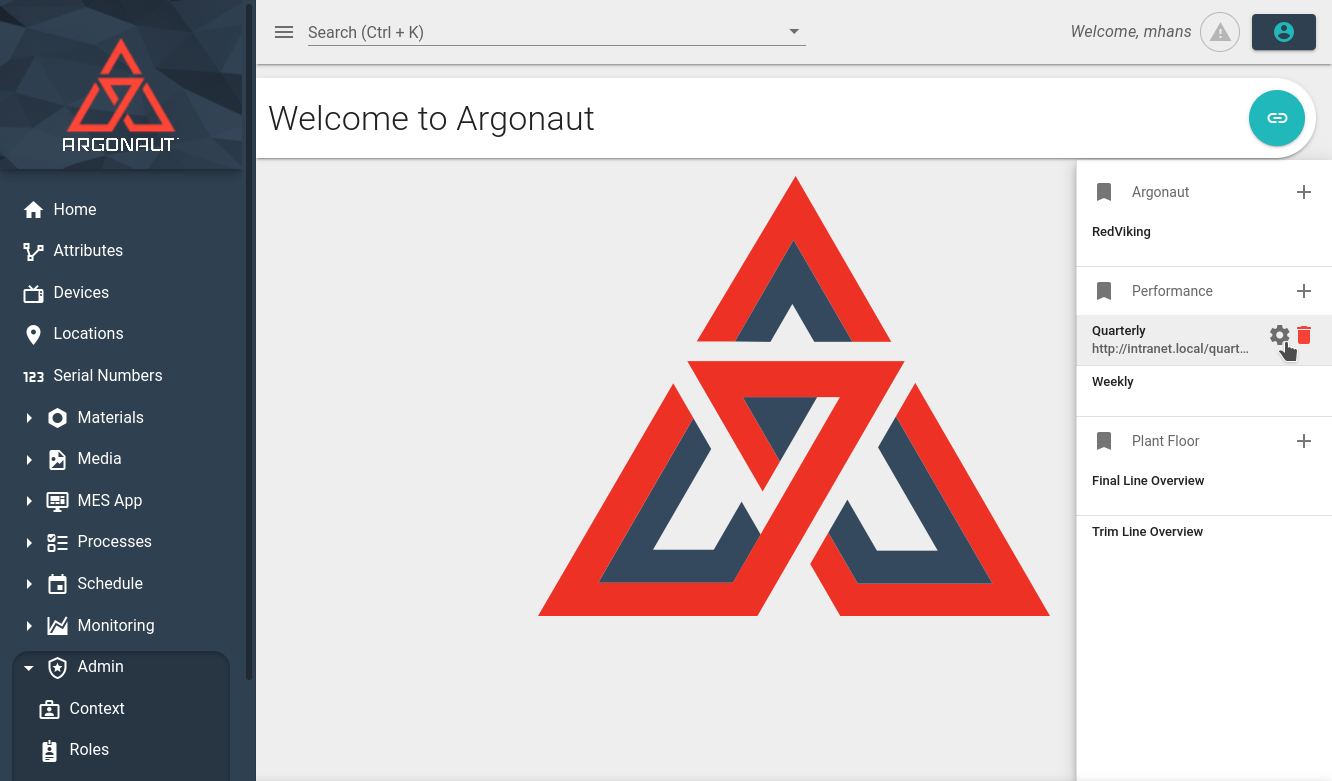
The following are the actions that the Link ACLs provide:
link_manage_personal- Allows the user to create Not Shared Links, only accessible by the user who created the link.
link_manage_shared- Grants the user the ability to create and manage any Shared links in the signed-in Context.
Removal of both ACLs from a user also removes the button on the homepage, disabling the ability to access any Links within Argonaut.
Note: Users with the
link_manage_sharedACL cannot view the Links of others that are Not Shared.