Appearance
Calendar Locations
It's common-place in manufacturing to have different Schedules for different locations in a plant. Argonaut allows Calendars (instances of a schedule) to be linked to a location for a specific duration, or to set a default in the case when appropriate.
The Default Calendar
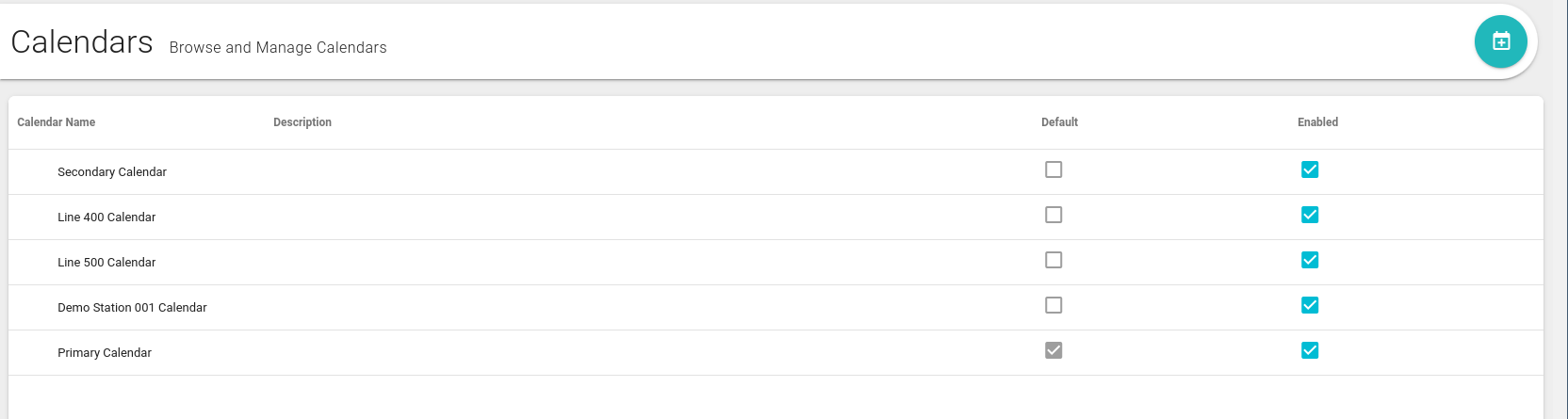
Calendar-Location-Linking is done by visiting the location page and selecting the Calendar tab (as seen below). An "Effective Start" time can be set to determine when the location should begin referencing this Calendar. The "Effective End" date can be set using the "Ongoing" button, this is useful for calendars that don't have a specific end date. Argonaut constraints a Calendar's Link to a location so that 2 calendars cannot be assigned at the same time.
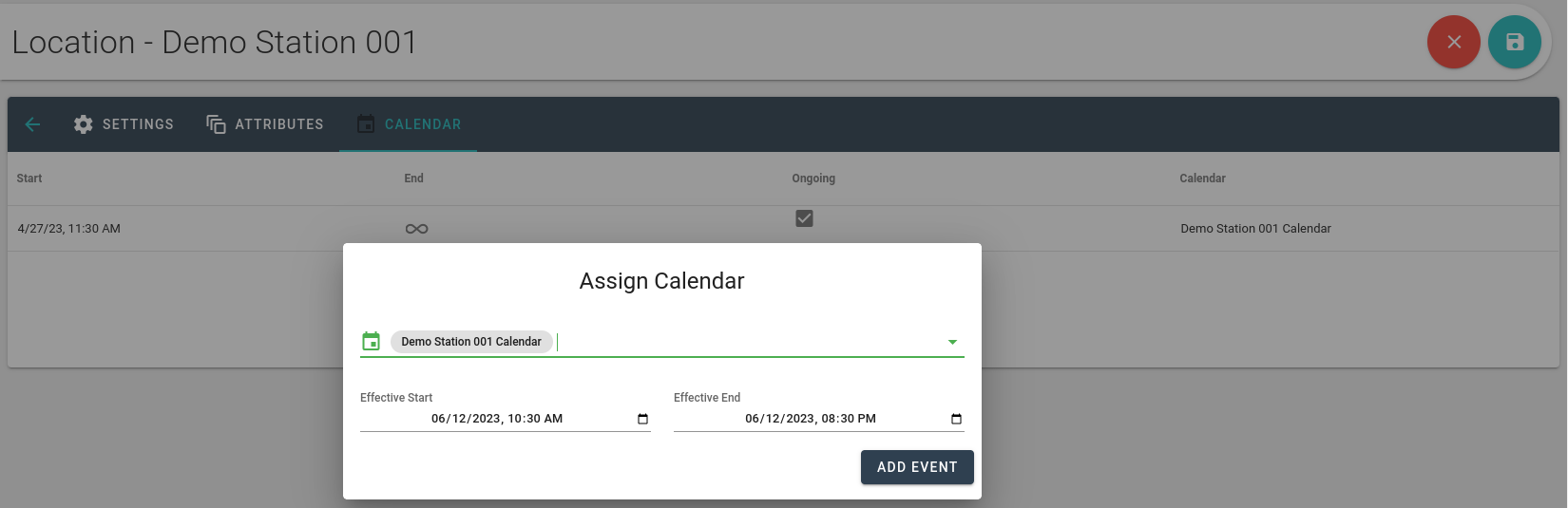
Performance Monitoring
Performance Monitoring requires that data tracked for an Asset at a location, must have a Calendar assigned to be reported on. The option to set a calendar as a "default" allows for any locations without an explicit link to use that calendar as the default.