Appearance
Context
A Context can only be created by an Argonaut Admin User.
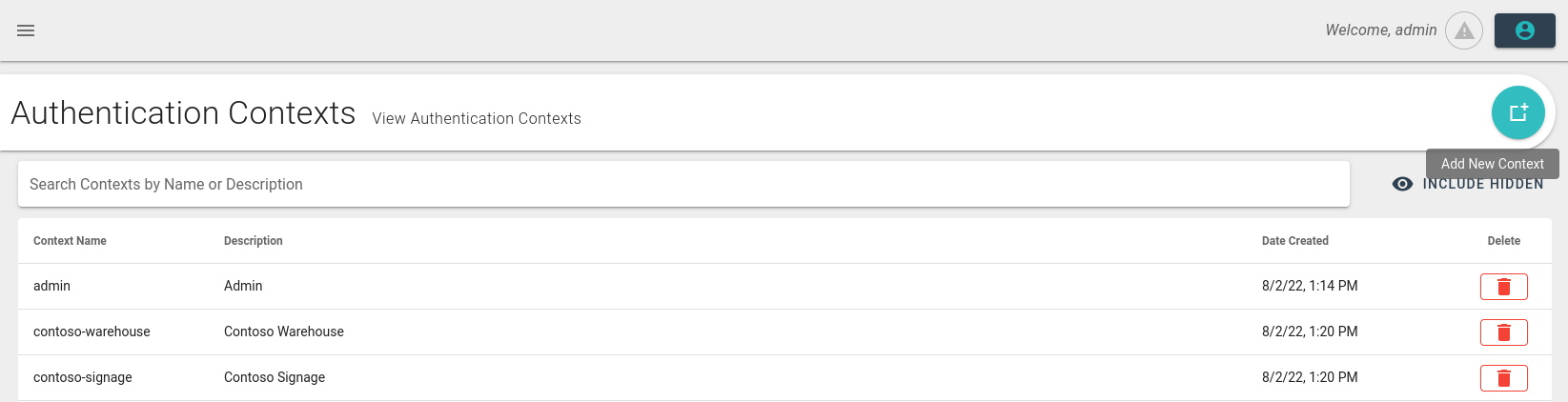
- Select the "Add New Context" button
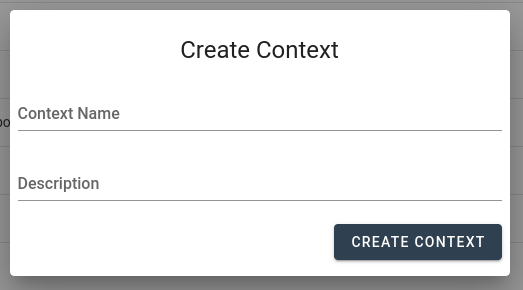
- Fill out the Context name & Description
- Once the new Context exists a User should be linked to that context
- As the Admin user, select (or create) a user and visit that Users Settings page
- A gear near the "Context Access Control" lets the admin user assign the user to that Context
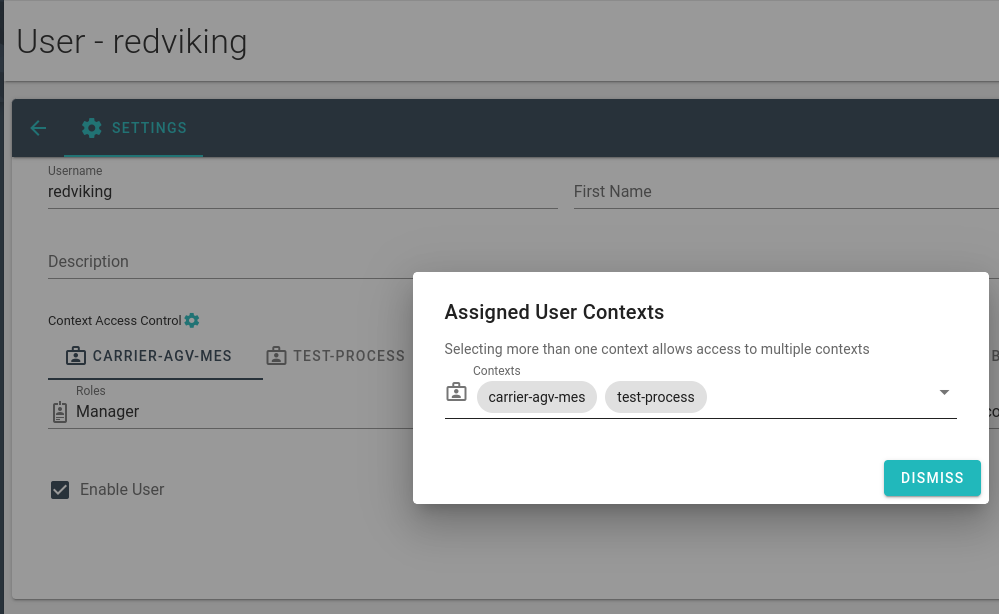
- Once the Context is assigned to the user, selecting the new context presents the option to select the roles that user will be a part of
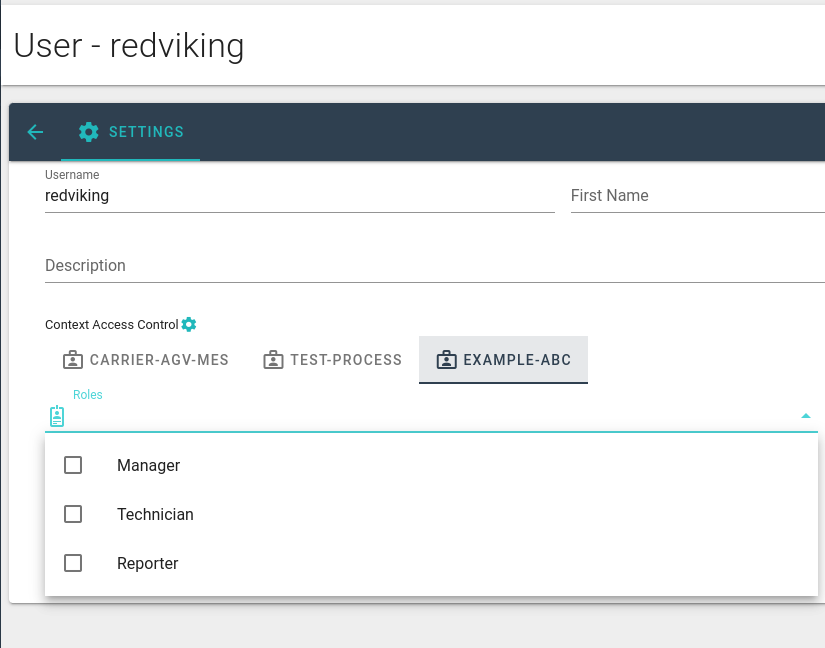
- Once satisfied with the selection, Saving the user will allow the user to login to that Context and perform all the capabilities offered by the selected roles